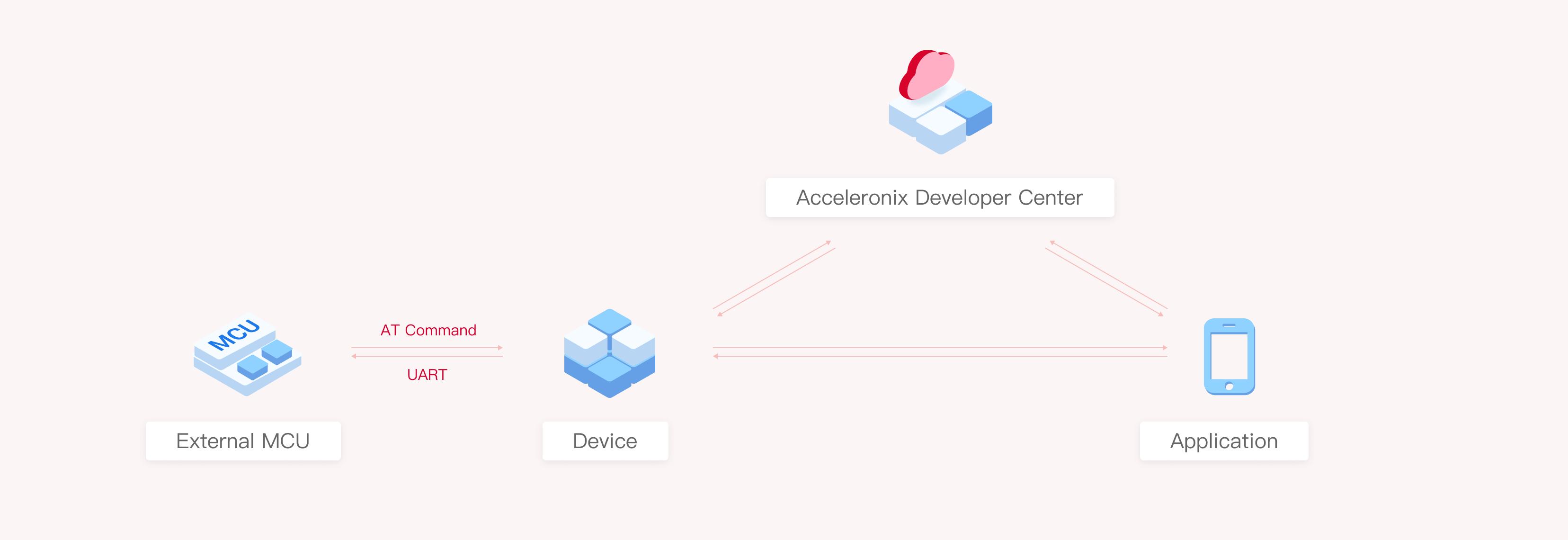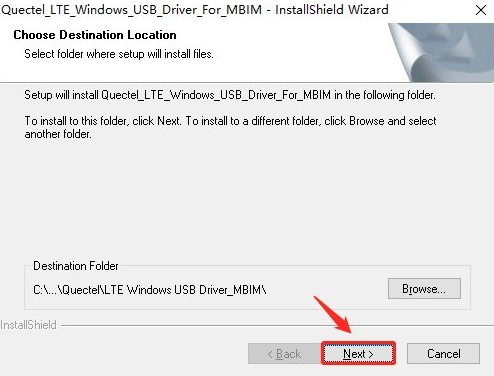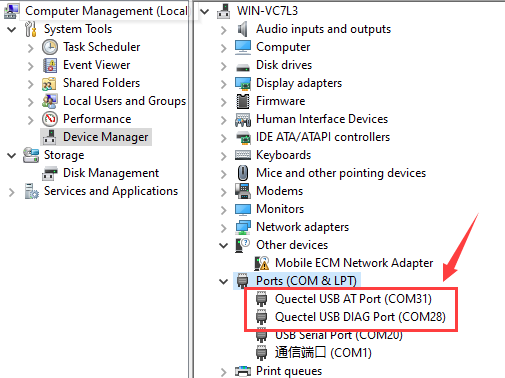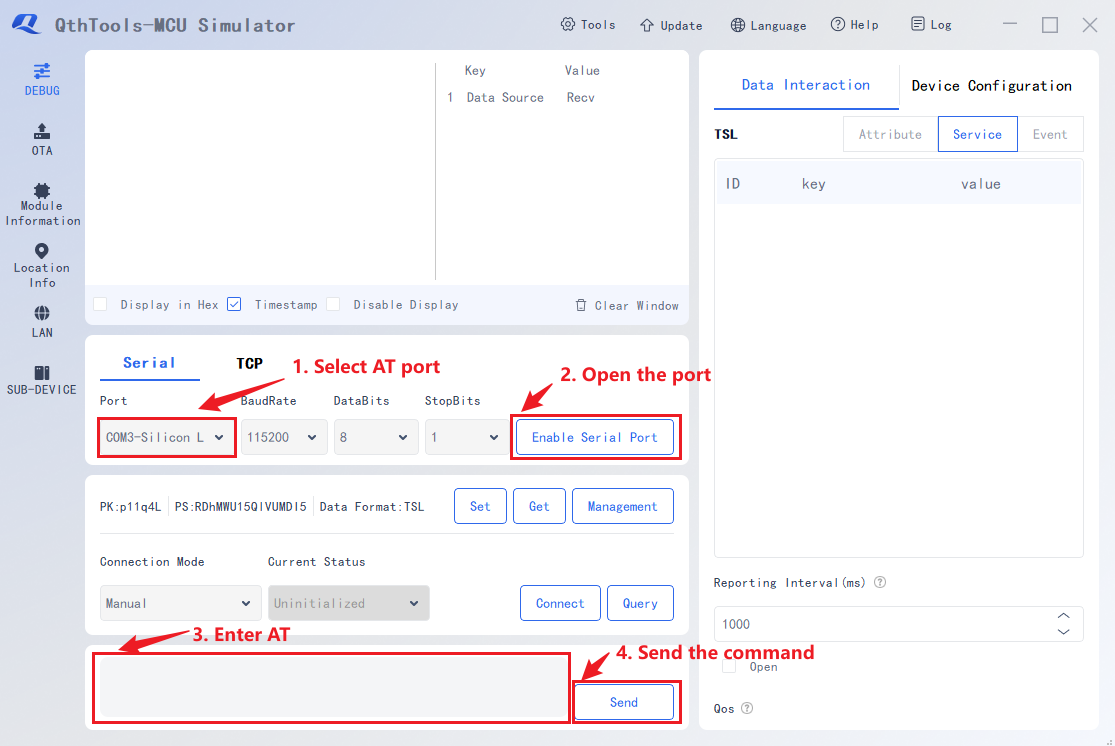Appearance
Device Hardware Configuration
AT Command Solution
In AT command solution, MCU can perform corresponding operations to the module by AT commands through the serial port. All external Quectel AT commands are encapsulated as Quectel AT commands.
AT Command Communication Principle
The physical layer of AT command is based on serial ports and consists of ASCII text. AT command is one of the mainstream solutions of external MCU, which is applied to the connection and communication between the module and external MCU application. AT command solution has lower development costs and has been converted to simple serial programming, as shown in the following figure.
1. Install Driver
You can contact Acceleronix technical support to get the USB driver or download it from Download Center-Driver.
- Double click to open the driver package and start to install the driver. Select the destination folder and click "Next>" to finish the installation.
- Check whether the driver has been installed successfully. Connect your PC with an EVB and open PC Device Manager to view the port (COM and LPT) to check whether the corresponding driver has been installed successfully. If the port is shown in the following figure, the USB driver is installed successfully.
2. Install QthTools-MCU Simulator
QthTools-MCU Simulator is a tool used to simulate MCU and communicate with the module so that it can greatly reduce the time for developers to get familiar with the AT commands and improve the development efficiency.
Enter Download Center-Debugging Tool page and download QthTools-MCU Simulator. Find Quectel USB AT Port in Device Manager > Port (COM and LPT), select and open it in QthTools-MCU Simulator, and then send "AT" to test the communication quality. Unless otherwise specified, you do not need to modify other configurations, as shown below: