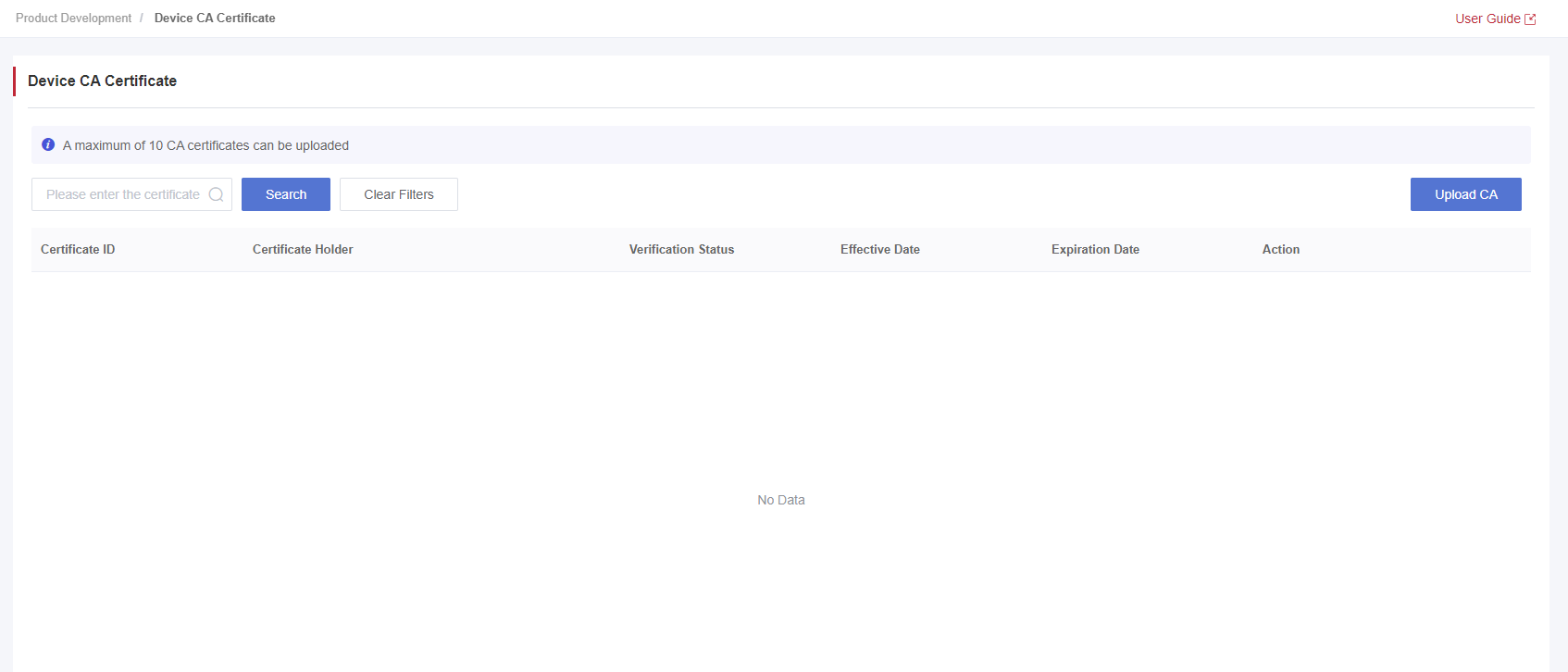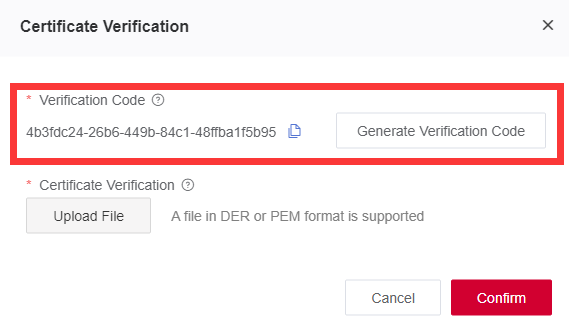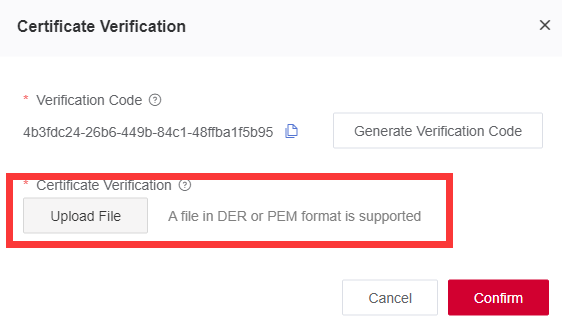Appearance
Device CA Certificate
To ensure that an uploaded CA certificate is legally owned and can be used, it must be verified.
Upload CA
Procedures
1.Log in to the Developer Center, and click the "Product Development" in the top left corner. Then select "Device CA Certificate" from the drop-down box to view the CA certificate list.
2.Click "Upload CA" to upload the superior CA certificate that issues the device certificate. The certificate file must be in CER, CET or PEM format and the file size cannot exceed 1M.
Requirements for a device CA certificate:
It should be in DER or PEM format.
Its version should be 3.
It must be issued by the superior CA.
It should have extensions of Authority Key Identifier, Subject Key Identifier, and Basic Constraints.
It must have extensions of Authority Key Identifier and Subject Key Identifier.
Verify CA Certificate
To ensure that an uploaded CA certificate is legally owned and can be used, it must be verified.
Procedures
1.After uploading the CA certificate successfully, click "Verify Certificate" on the device CA certificate list.
2.Copy the randomly generated verification code in the pop-up "Certificate Verification" window.
Note: The verification code is valid for seven days. Please complete the verification before the code expires. If necessary, you can generate a new verification code by clicking "Generate Verification Code".
3.Use OpenSSL tool and run the following command to generate a key pair for certificate verification.
openssl genrsa -out verificationCert.key 2048
4.Use the above verification code to generate a CSR file by running the following command.
openssl req -new -key verificationCert.key -out verificationCert.csr
Note: When generating the CSR file, you should use the above verification code as the Common Name.
5.Create a verification certificate by using the CA certificate, CA certificate Secret and the CSR file generated in the last step.
openssl x509 -req -in verificationCert.csr -CA rootCA.cer -CAkey rootCA.key -CAcreateserial -out verificationCert.crt -days 36500 -sha256
Note: rootCA.cer and rootCA.key are the CA certificate key pair files required when you upload the CA certificate to Developer Center. "-days" indicates the validity period of the certificate, which can be adjusted based on your specific service scenarios.
6.Upload the verification certificate to complete device CA certificate verification.