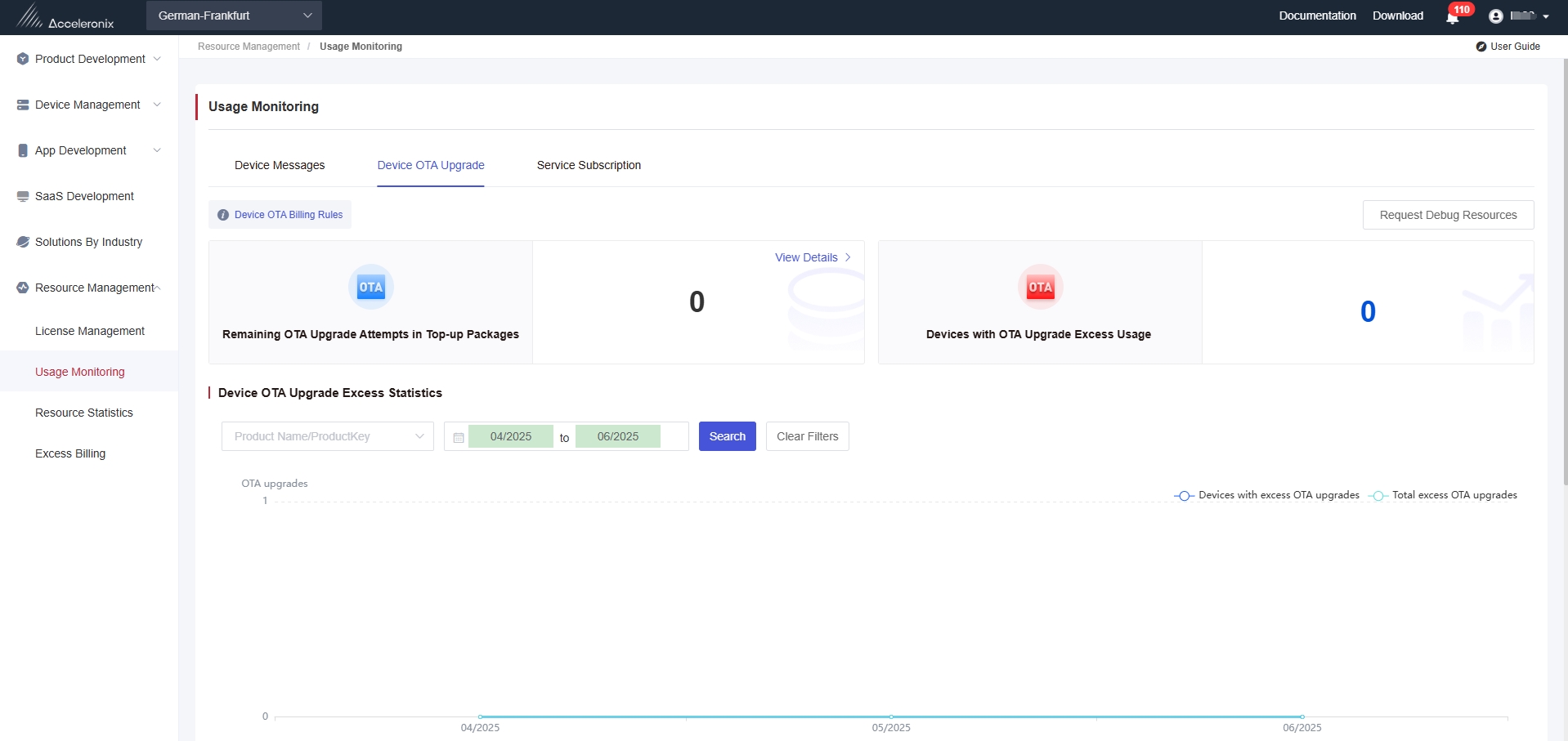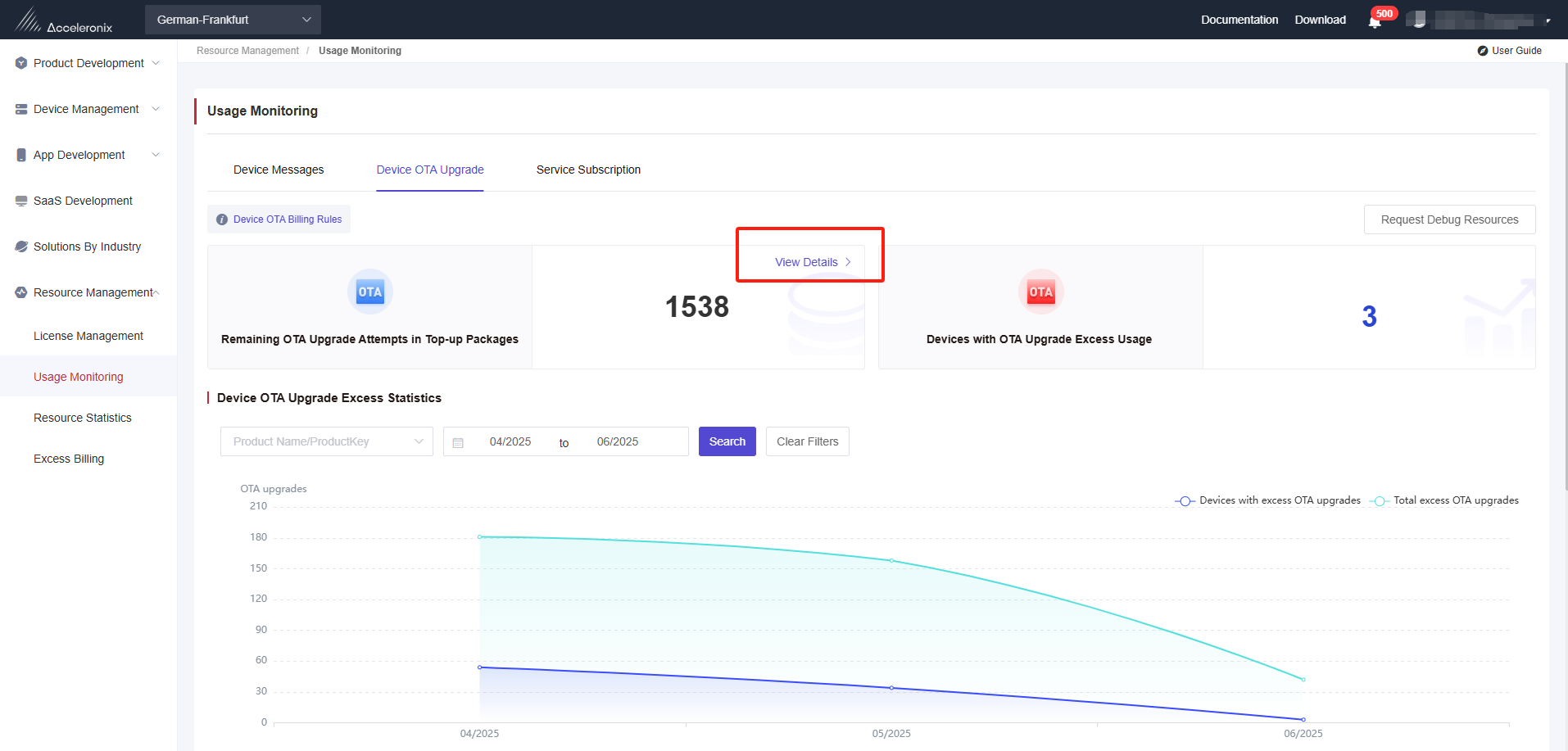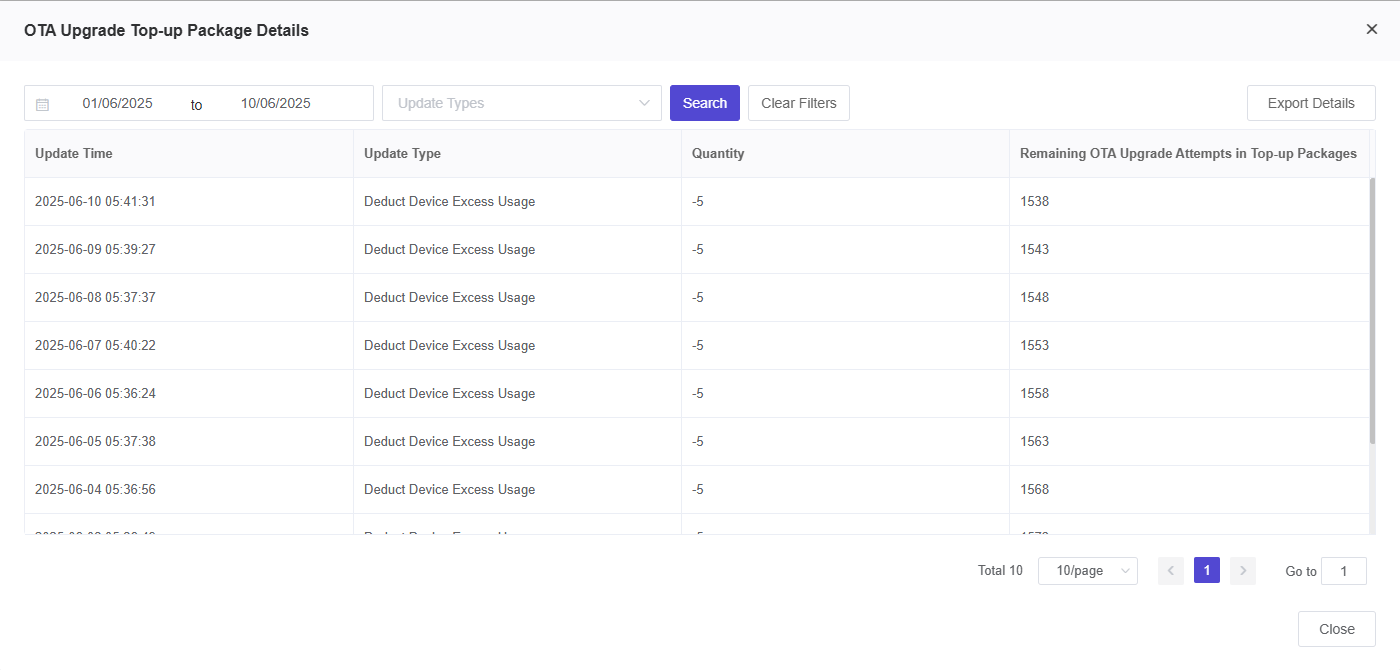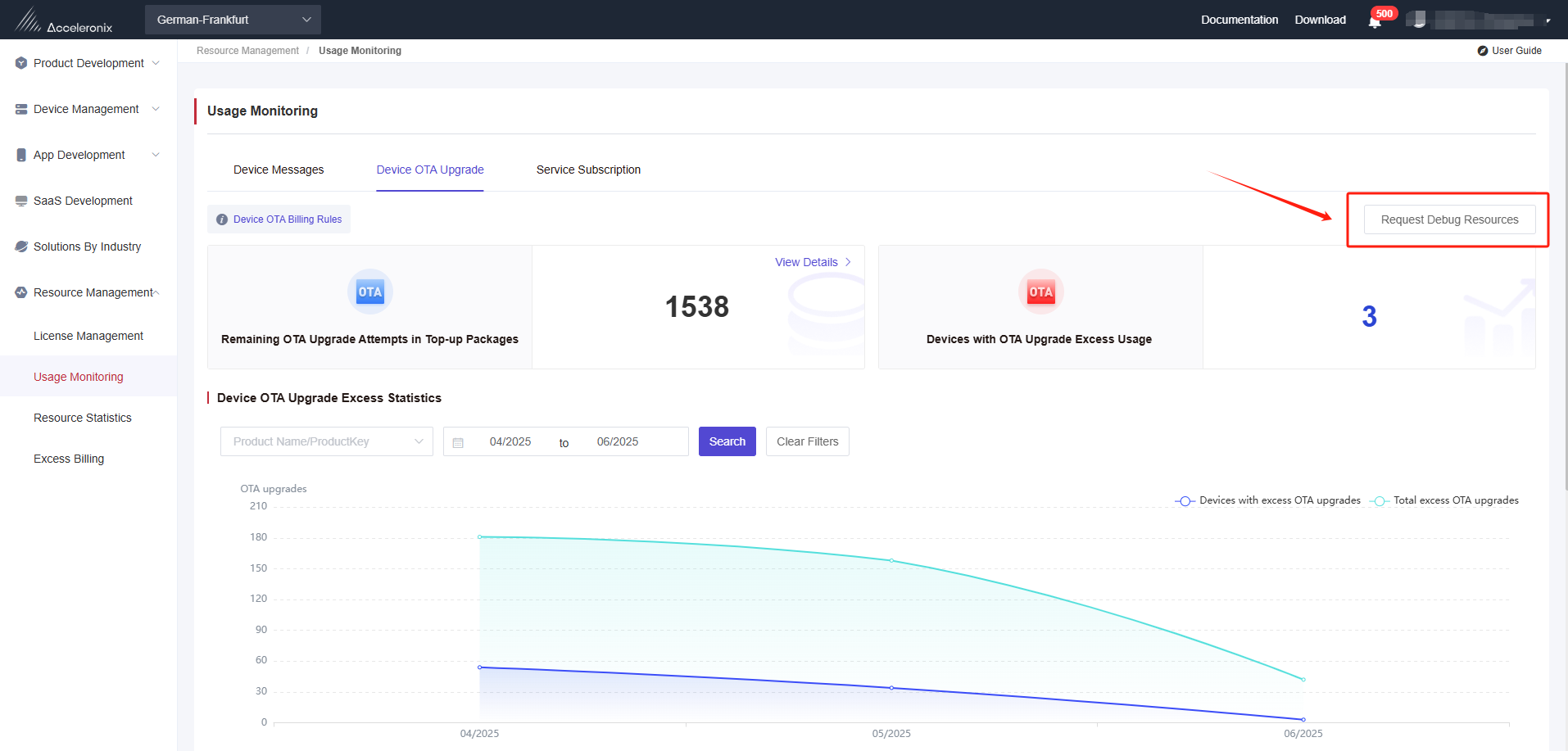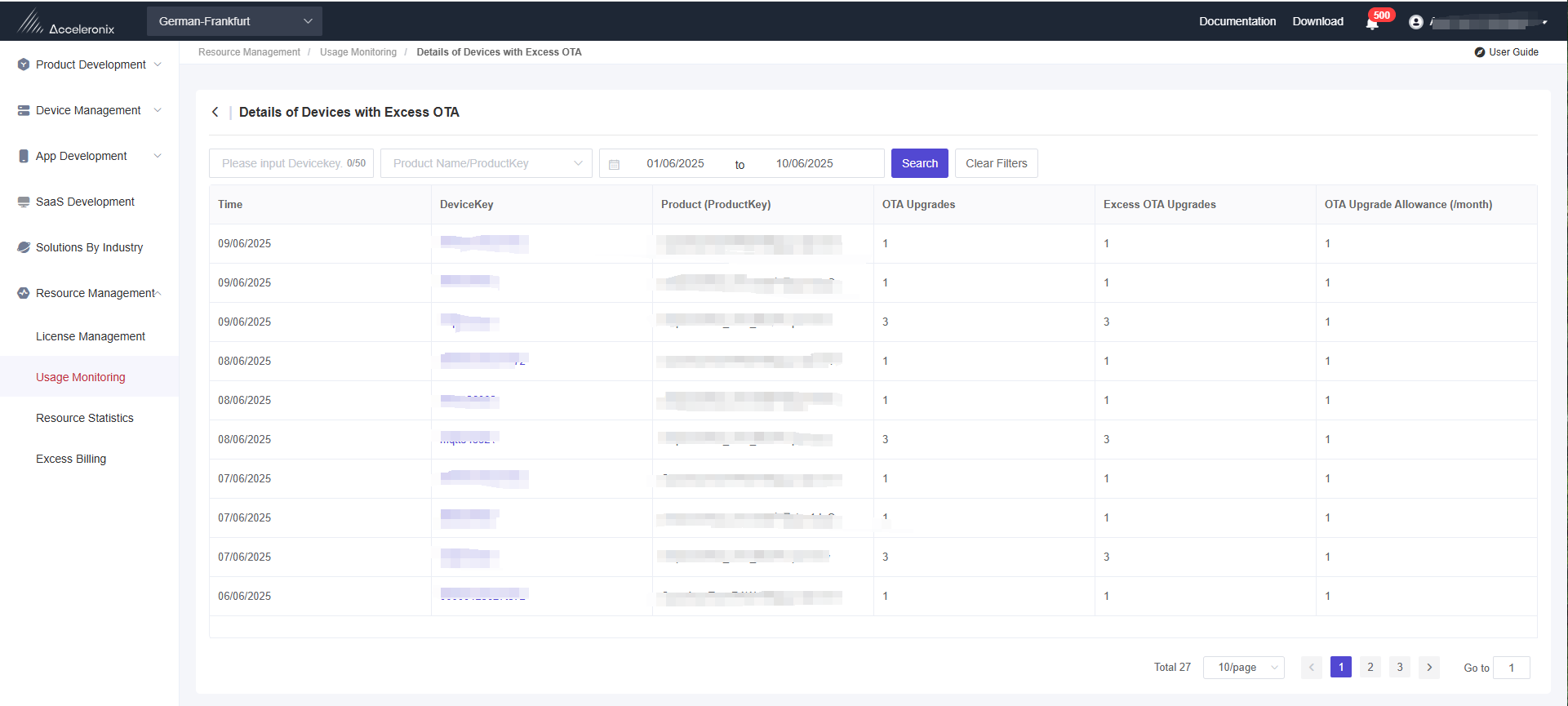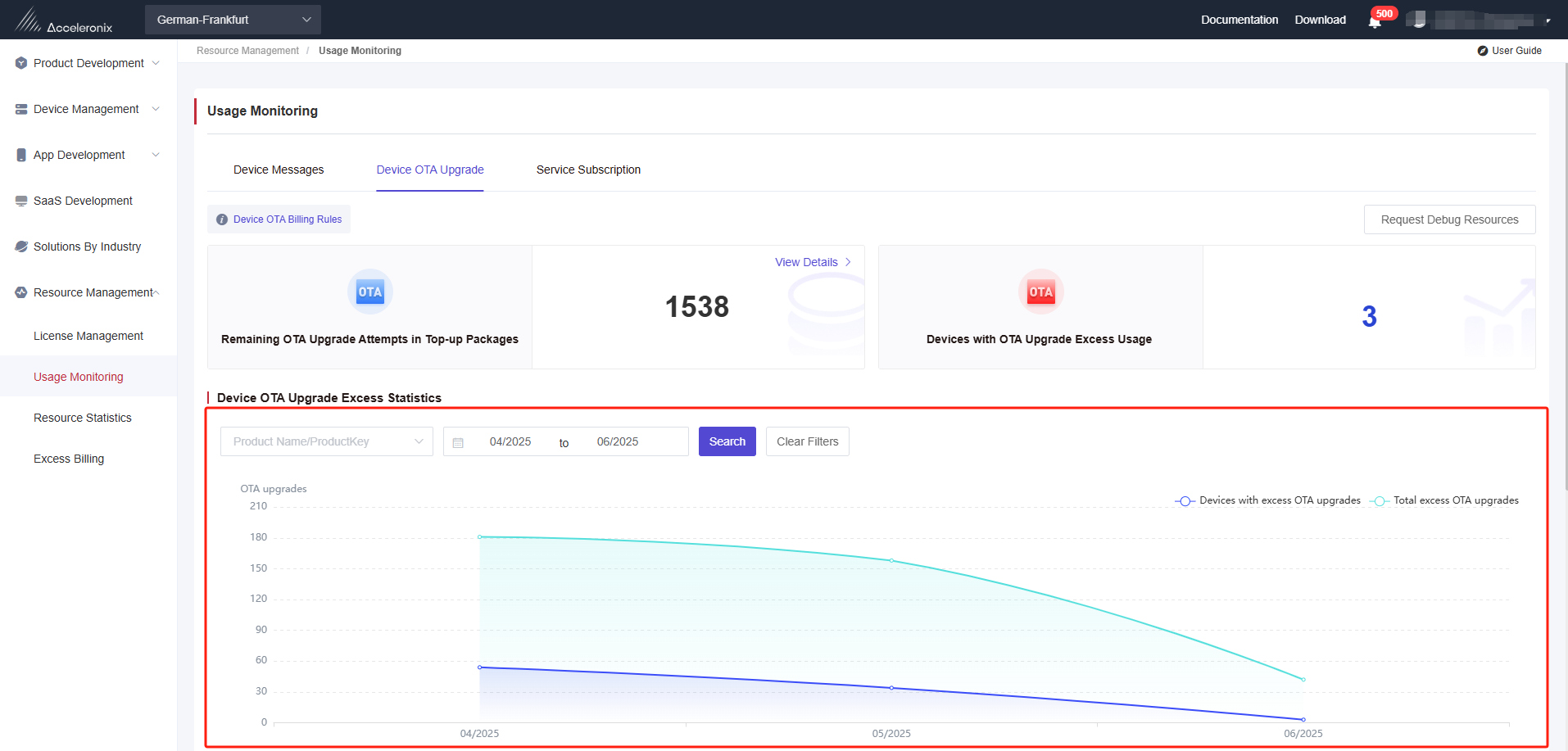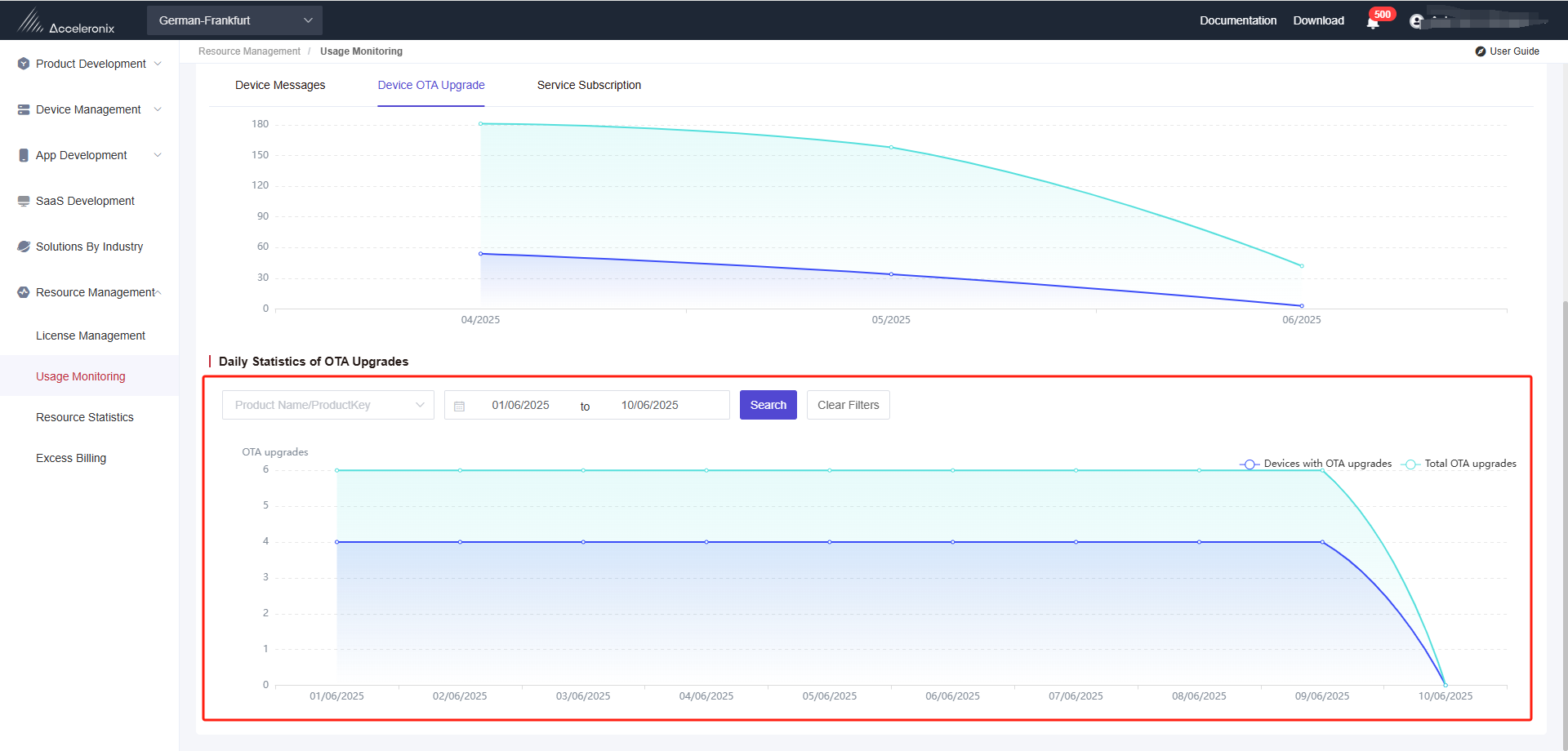Appearance
Usage Monitoring – Device OTA Upgrade
This section introduces the calculation rule and how to view the data of device OTA upgrades on Developer Center.
Note: A new billing mechanism will be operated on Developer Center from July 2025.
Device OTA Upgrade Description
Each device is entitled to 12 OTA upgrades per year. Each annual cycle consists of 360 days, starting from the device activation date.
For example, if the device is activated on September 1, 2025, the validity period of its 12 OTA upgrades for the annual cycle ends on August 27, 2026.
The maximum limit for a firmware upgrade package to be downloaded per upgrade is 5 MB.
Device OTA Upgrade Calculation Rules:
Firmware upgrade package size during an OTA upgrade / 5 MB. If the result is not an integer, the value is rounded up.
Example:
If the firmware upgrade package during an OTA upgrade of device A is 60.5 MB, the OTA upgrade attempts consumed is 60.5/5=12.1, rounded up to 13. Thus, the device consumes all 12 OTA upgrades from the annual package allowance and also deducts one OTA upgrade in the top-up package allowance.
Note: If there are no remaining OTA upgrades in top-up package under the account, the device cannot be upgraded due to insufficient OTA upgrades.
Device OTA Upgrade Mechanism
Each device’s annual OTA upgrade allowance is valid only within the current annual cycle.
Once a device reaches the annual OTA upgrade allowance, no further OTA upgrades can be performed within the same annual cycle. The allowance will reset at 00:00 on the first day of the next annual cycle.
If there is a remaining OTA top-up package under the account, any OTA upgrades beyond the annual allowance will be deducted from the top-up package.
The device must have sufficient OTA upgrade attempts before an OTA upgrade starts. Otherwise, the device cannot be upgraded.
Example:
Device D123456 was activated on September 1, 2025. The first annual cycle ends on August 27, 2026. Within this period, the device has a total of 12 OTA upgrades. Once these 12 upgrades are used, no further OTA upgrades can be performed.
Starting from 00:00 on August 28, 2026, the device’s 12 OTA upgrades are restored for the new annual cycle and can be used until 24:00 on August 22, 2027.
Additionally, if there is a remaining OTA top-up package under the account during the first annual cycle (September 1, 2025 to August 27, 2026), the device can continue to consume OTA upgrades from the top-up package until the remaining balance reaches 0.
Remaining OTA Upgrade Attempts in Top-up Packages
This section displays the remaining quantity of device OTA upgrade attempts in top-up packages purchased under the account.
Note:
If a device exceeds its OTA upgrade allowance within the annual cycle, an OTA top-up package must be purchased.
The resource top-up packages under the account can be used by all devices under the account.
When there are remaining OTA upgrades in top-up packages under the account, the device may perform OTA upgrades beyond its annual allowance, and the excess usage will be directly deducted from the top-up packages.
When the top-up package balance reaches 0, the device cannot perform OTA upgrades beyond its allowance.
Therefore, if your device has scenarios where the OTA upgrades exceed the package allowance, please make sure to purchase a top-up package in advance to ensure sufficient resources for successful device OTA upgrades.
OTA Upgrade Top-up Package Details
This section displays the quantity change records of OTA upgrade in top-up packages purchased under the account. The change types include complimentary, purchases, deductions for excess usage, bill deductions, and expiration.
Request Debug Resources
Developer Center provides debugging resource packages for developer to debug. Each account is allowed to apply only once.
It is recommended to apply for these debugging resources when developing a new device that require frequent OTA upgrades.
Click "Request Debug Resources" and follow the prompts to complete the process.
Purchase OTA Top-up Package
Click "Purchase OTA Top-up Package" to enter the store and quickly purchase top-up package resources.
Devices with OTA Upgrade Excess Usage
This section displays the number of devices under the account that have performed more than 12 OTA upgrades in the past 12 months.
Click the excess number to enter the "Detail of Devices with OTA Upgrade Excess Usage" list to view OTA usage statistics for devices that exceed limits in the past 12 months. You can select a product or specify a device, as well as a specific date, to view the data according to your needs.
Device OTA Upgrade Excess Statistics
As shown in the figure, this section displays a statistical chart of the monthly excess OTA upgrades for devices under each product within the account, helping you to understand the excess usage of device OTA upgrades.
You can select the product and statistical period according to your needs to view the data.
Daily Statistics of OTA Upgrades
This section displays the total daily OTA upgrades for all devices across products under the account.
You can select the product and statistical period according to your needs to view the data.