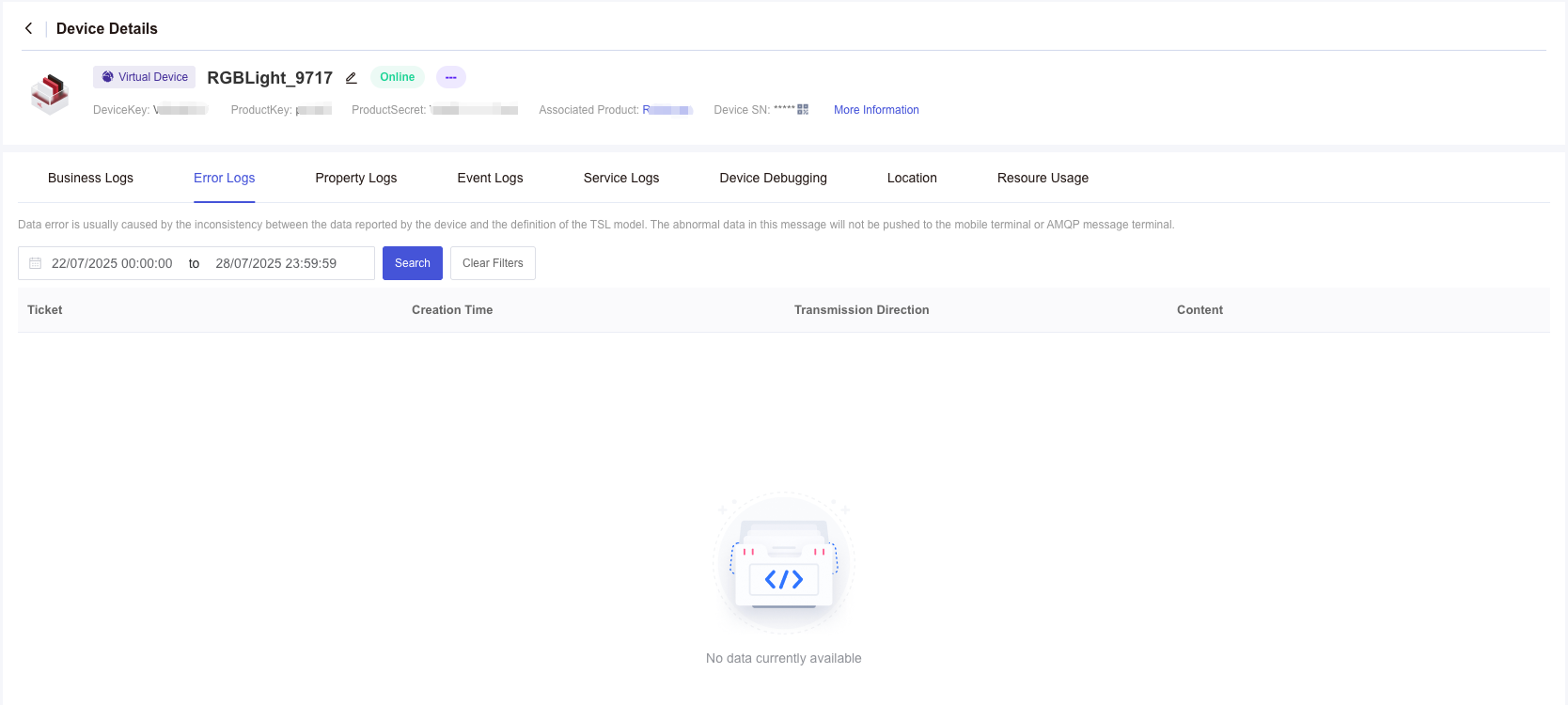Appearance
Error Logs
Error logs display the data generated when the TSL data reported by devices is inconsistent with defined features.
Prerequisites
● A product has been created.
● The product has been developed and the features are defined.
● The device has sent uplink data to Developer Center.
Steps
- Log in to Developer Center, click "Device Management" → " Device Maintenance" in the left-hand navigation bar to display the list of devices. Find the device whose exception logs you want to view and click "View" in the "Action" column to enter the detail page of the device. Then click "Error Logs" tab.
Parameters
| Parameter | Description |
|---|---|
| Ticket | Unique data identifier. |
| Creation Time | The time when the data was stored. |
| Transmission Direction | Uplink Data: The commands or messages that the device reports to Developer Center. |
| Sending Status | Pending: When Developer Center sends downlink data to the device through device debugging or API, and the device is offline with a cache duration set, the status of the data will be shown as "Pending". This indicates that the data will be delivered to the device if it goes online, or sends uplink data within the cache duration. Note that the pending status only applies to downlink data. Sent: The "Sent" status for downlink data indicates that the downlink data sent from Developer Center through device debugging or API has been successfully delivered to the device and a response has been received by Developer Center within 5 seconds. Similarly, the "Sent" status for uplink data indicates that the data sent from the device has been successfully delivered to Developer Center. Failed: The "Failed" status for uplink data means that the device has connected to the gateway successfully, but no subsequent action has been performed, as a result of abnormal server or network. Similarly the "Failed" status for downlink data indicates that the downlink data sent from Developer Center through device debugging or API was not delivered to the device, or a response was not received by Developer Center within 5 seconds. This could be due to network or server issues, or the device being disconnected from the network. |
| Content | Display the specific ID of the uplink data with failed analysis. Error data will not be sent to WebSocket or the AMQP client. |
| Sending Time | The "Sending Time" of uplink data indicates the time when Developer Center received the data sent from the device. |