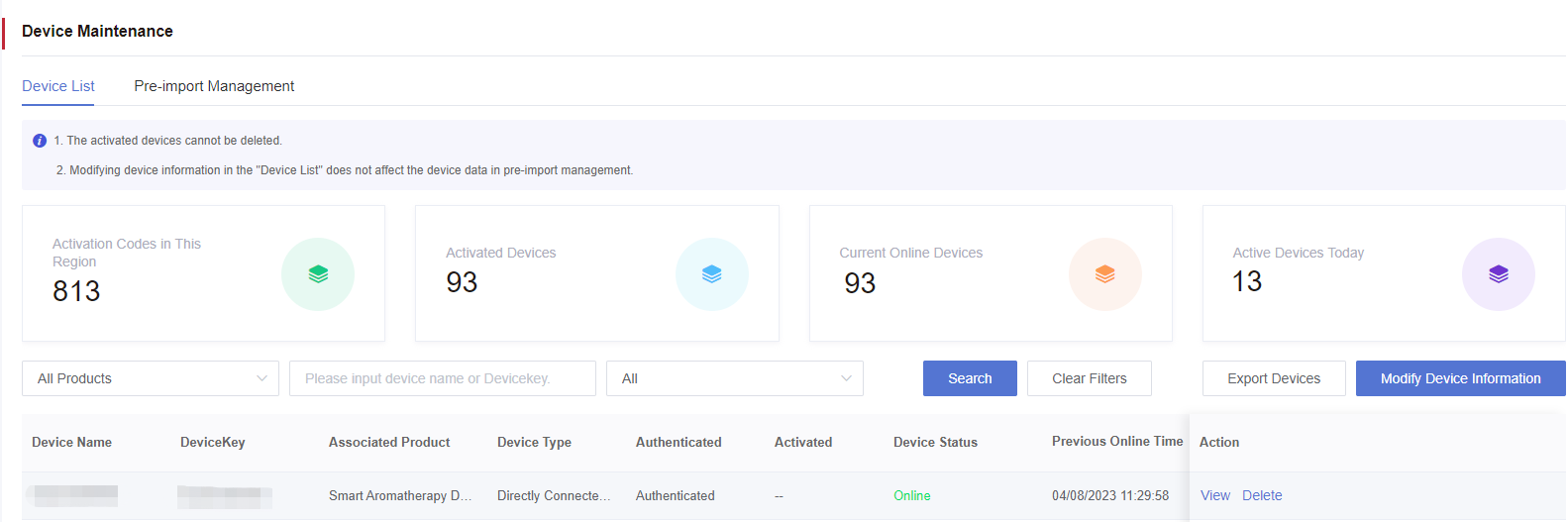Appearance
Network Provisioning on App
Precondition
Download WonderFree and register an account.
Procedure
- Log in to QuecOne with your account. On the home page, click "⊕" in the upper right corner and select "Detect Nearby Devices" in the pop-up.
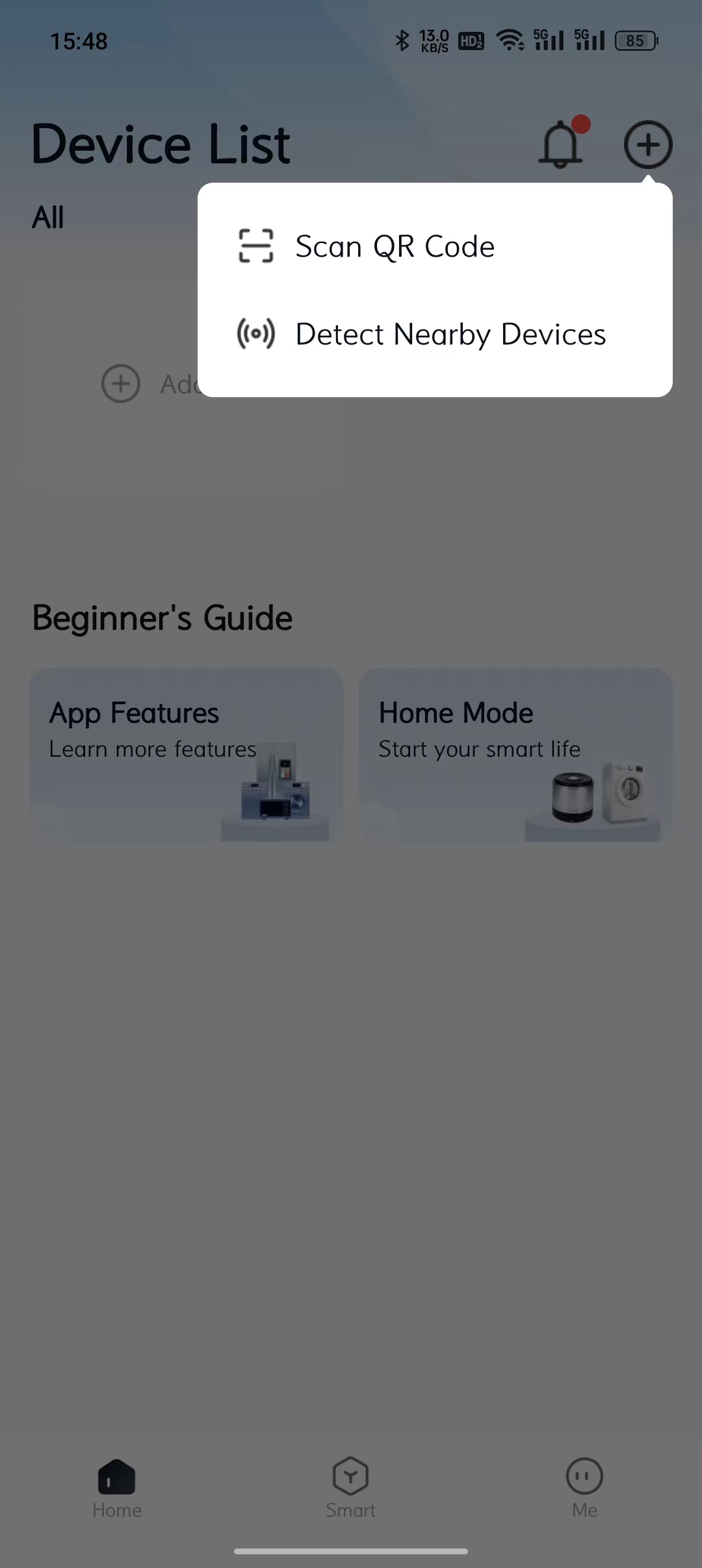
- After you enter the "Detect Nearby Devices" page, the app automatically searches for the Bluetooth devices nearby, and the detected Bluetooth devices are displayed on the page. Click "⊕" behind the device to start network provisioning.

- Enter the Wi-Fi name and password of the current network environment (only 2.4 GHz Wi-Fi is supported now).
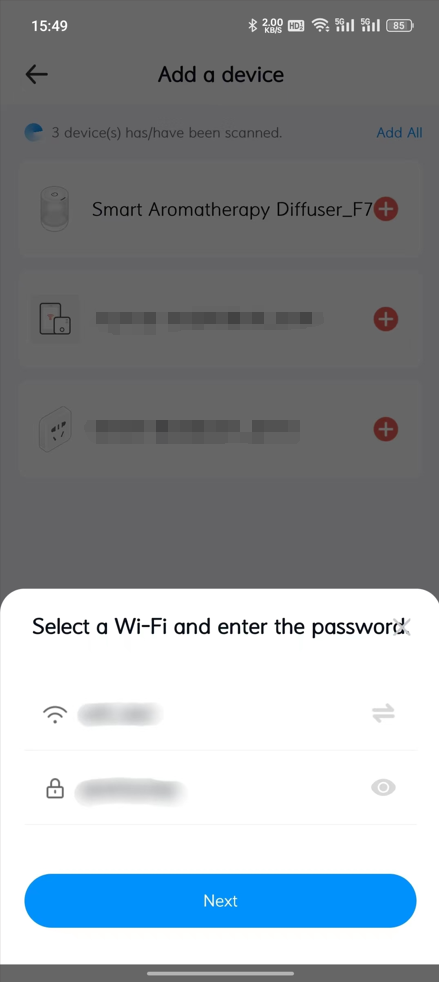
- Please wait patiently during network provisioning.
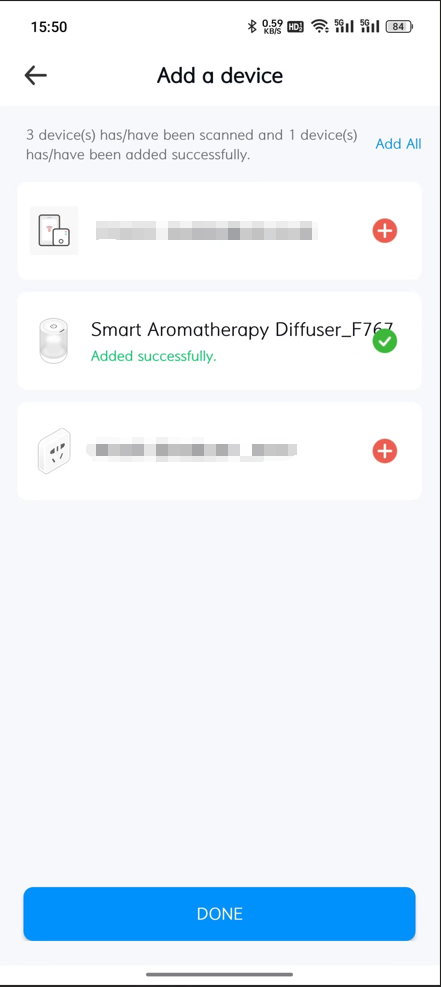
- After the network provisioning, the successfully added device will be displayed in the device list on the home page, as shown below.

- At the same time, the device status changes to "Online" on Acceleronix Developer Center.