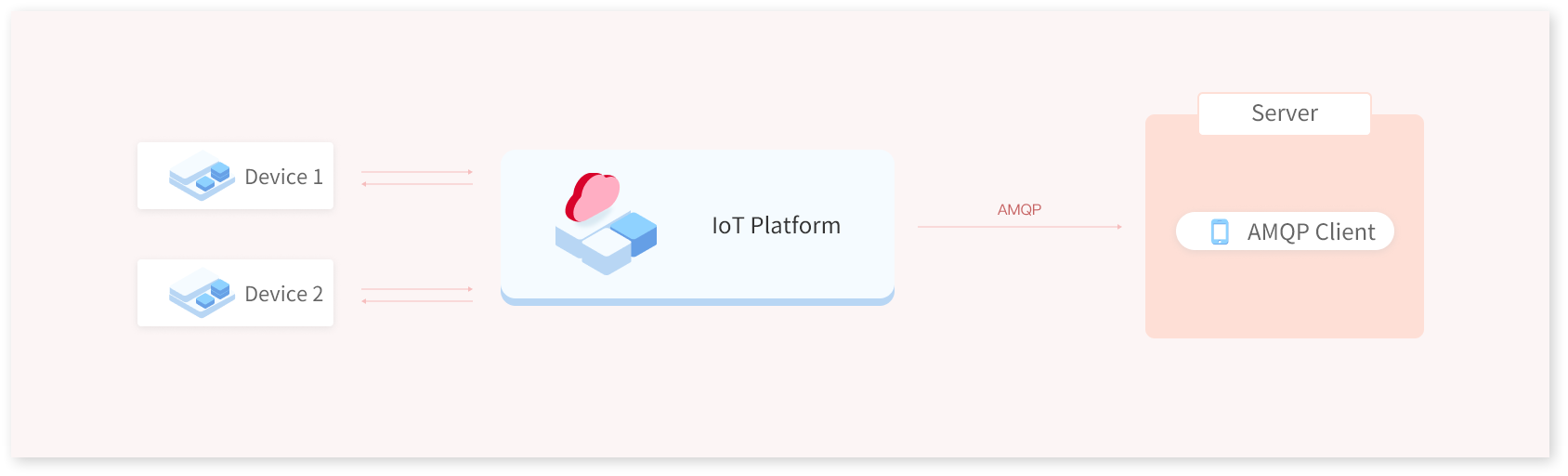Appearance
AMQP Message Subscription Overview
Message Subscription is a data forwarding solution implemented by Developer Center using AMQP (Advanced Message Queuing Protocol). Once you've created an AccessKey, configured the message subscription rule, and started the subscription, Developer Center will forward the subscribed message type to the specified message queue as configured. You can then obtain the subscribed message by connecting the client to the message queue.
The following figure illustrates how messages are forwarded in AMQP message subscription.
Benefits of AMQP message subscription:
● Supports multiple consumer message queues. With AMQP, you can have multiple queues subscribed to messages from the same product. For example, Message Queue A can subscribe to the messages of Product A in the development environment, while Message Queue B subscribes to the messages of Product B in the production environment. If multiple queues subscribe to the Product B at the same time, they can all receive the same messages from Product B simultaneously.
● Facilitates troubleshooting. Message subscription allows you to view the client status, accumulated messages, and message consumption rate.
● Supports linear scalability. You can significantly improve the message forwarding capability by adding consumer clients.
● Supports message accumulation queue. When Developer Center pushes real-time messages, they are sent immediately. However, in case of a push failure, real-time messages enter an accumulation queue, which prevents message loss. Even if messages are accumulated due to client failures or low consumption rates, real-time messages are sent along with the accumulated messages once the clients recover.
Before using AMQP Message Subscription, you have to create a message queue and configure a subscription rule on Developer Center, see Message Subscription. Then you must develop an AMQP client and connect it to Developer Center to subscribe to messages. For more information, see AMQP Client Access Guide。
Disclaimer
Acceleronix Developer Center may release or update its version as needed, which could result in disconnection of your AMQP client. We will provide advance notification of any releases or updates through all reasonable means. To ensure continuous use, please make sure to use an AMQP client with a reconnection mechanism after abnormal disconnection to access Acceleronix Developer Center. Please note that Acceleronix Developer Center cannot guarantee or promise the continuity of IoT platform and shall not be liable for any direct, indirect or other forms of loss or damage, whether contractual, tortious or otherwise, arising from your failure to use the AMQP client with a reconnection mechanism after abnormal disconnection.